About Klaytn blockchain and KLAY Wallet
Klaytn is a blockchain crafted for enterprise-level applications, created by South Korea's tech giant Kakao. It features a modular network design that enables companies to easily create and manage custom blockchains based on Klaytn's fundamental architecture.
Klaytn excels in high performance, fast transactions, and low costs, making it ideal for business applications. It generates blocks in just one second and handles up to 4,000 transactions per second, proving more efficient than platforms like Ethereum. Klaytn supports Ethereum Virtual Machine (EVM) and Solidity, easing the transition for developers to build smart contracts and decentralized apps.
The platform uses a hybrid consensus combining Proof-of-Work and Proof-of-Stake, along with an optimized Istanbul BFT protocol, ensuring quick finalization and preventing forks.
KLAY, Klaytn's native token, is crucial for processing payments, covering transaction fees, and facilitating activities on its decentralized app platform, thereby bolstering its utility across the ecosystem.
KLAY Web Wallet features
We've designed the Klaytn Wallet to be user-friendly with a straightforward interface suitable for beginners. Our focus is on essential features without cluttering the interface with seldom-used functions. KLAY wallet enables direct interactions with the blockchain, allowing you to check your balance, store, send, and receive KLAY coins efficiently.
The simplicity of the Klaytn Online Wallet makes it easy to manage your KLAY funds. Unlike other cryptocurrency wallets that are limited to specific operating systems like Windows, Linux, Android, or iOS, the Klaytn Online Wallet is versatile, operating seamlessly across various devices and operating systems without any need for installation since it runs directly in your browser.
Experience the best of Klaytn Wallet — give it a try and see the difference!
How to create a new KLAY Wallet?
The creation of a new KLAY web wallet is incredibly simple. Just click the Create wallet button on the main page, choose a password for your keystore file and click ‘Next’. Once the keystore file has been created, make sure you save it securely. That's it! Your KLAY wallet is now set up.
To open the KLAY wallet, click Access wallet. Select the ‘Keystore file’ option. Upload your Keystore file and enter your password.
Additionally, you can configure an alternative login method for your wallet: copy the Private key from the wallet interface.
Where are your KLAY Online Wallet keys stored?
KLAY Web Wallet is non-custodial. All critical login information, including the Keystore file, Password, Private key, are stored on the user’s side. Our Klaytn Online Wallet connects to the blockchain through a secure protocol and does not retain any personal user information, enhancing security. Exchanges and platforms storing sensitive data are often targets for cyber-attacks. In the unlikely event of a breach, there would be no personal data to steal from our KLAY Wallet.
However, users must be vigilant about securing their login details. Loss of this information means it's impossible to regain access to the wallet. A recommended practice is to print the private key on paper and store it securely.
Adhering to these guidelines ensures that your KLAY Web Wallet offers robust security for your funds!